A short Guide on creating a video Bio for VIPs
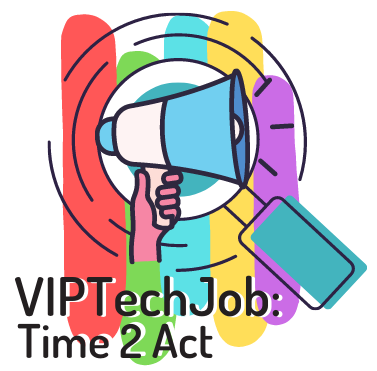
The concept of a personal presentation video for the job market
The video resume is a video recording that can be used by applicants seeking a job and it replaces the traditional written CV -whether in print or in digital format.
The purpose of such a video application is remarkably close to that of a cover letter -a chance to speak directly to an employer and give emphasis to your competences, skills, experience and, above all, personality.
This last characteristic can separate you from the other job seekers and it has become easier via this medium to highlight that instead of in a cover letter.
Why should you create a personal presentation video as a young VIP
Apart, though, from all these advantages that can benefit anyone that makes a resume video, there are some aspects that should motivate you, as a VIP, to create your own visual content.
The first one would be visibility and positive representation. What a better way to change and educate the employers on they way they think about the job seekers that are blind or with low vision by making a video yourselves?
The use of this visual media by visually impaired people may confuse people at first, for sure it will intrigue them and finally it will motivate them to get educated about visual impairments.
Transformation in the workplace is needed and also a shift in the workplace culture and perceptions and that can be achieved if more and more young VIPs step up and claim their spot in the workforce.
Useful accessible tools, means and skills to create a personal presentation video as a VIP
When creating your own video resume, there is an assortment of accessible tools that you can utilise, as well as various vloggers who are visually impaired or blind.
One such channel is the “Blind Life YouTube” where Sam, the creator who was diagnosed with Stargardt Disease/ Macular Degeneration, shares with everyone the process of making his own videos along with some useful tips.
You can also follow James Rath, a legally blind filmaker that shares his experience on accessible technology:
Let's Do it Step-by-step
Step 1: Define your Context
Read the job posting / requirements of the professional domain and take notes on what stands out to you or whatever you can use based on your experience.
Keep notes, record voice memos to yourself, discuss with a friend/parent/guardian/mentor/etc, do your research and start envisioning what you would like to say and how would you like to say it.
Step 2: Create a short scenario
Keep it short and direct around 60 to 90 seconds. Your scenario should have: 1) Personal Details: Name, Surname, Age, Educational Background if relating to the job description.
2) A connection to your actual experience and the job you are applying for.
3) Why are you choosing to apply for this job.
4) An example of what you can bring to the company you are applying for.
Use examples from your life that complement the requirements set by the domain.
Step 3: Cooperate with others
Now, built your idea on how you want to set up your background as well as the clothes you want to wear.
Ask for feedback and make rehearsals with your friends/siblings/etc in order to have a better idea of the actual result.
Make sure that your setting has adequate light but not too much to the point that you cannot be seen in the video. The contribution of your companion(s) is crucial at this stage since they can help make sure that the video achieves its purpose.
In all cases make sure that your clothes feel comfortable and well fitted as well as clean.
Now concerning the background, make sure that you are in a space that feels comfortable and make sure that the space is clean.
Step 4: Set up your filming setting
Choose what you wish your film setting to be like. Whatever your choice, e.g. outside or inside, you should pick a space that has enough light but not too much and make sure that your background is clear of clutter.
In general, you don’t need any extravagant technology. Your smartphone should be more than adequate for this job and nowadays, smartphones of all prices and manufacturers have some basic standards that allow you to create nice videos.
Step 5: Finalise your scenario and film
Go through your scenario some more times and go through it so that you memorise it. Stand in front of the camera. Make sure that you are in the center of the shot of your phone, computer screen or camera and start filming.
Give it as many takes as you need. As we do not have the luxury of everyone having a stable camera setting you may ask your accompanying persons to hold the camera straight in front of you while you get the video.
Duration: 20 minutes
Step 6: Share your video with us for tips if you wish
Additional information and technical support
On section “Useful accessible tools, means and skills to create a personal presentation video as a VIP” we introduced some blind/visually impaired filmmakers that offer a lot of guidance in the creation of a video. For their case, they seem to mostly make use of professional cameras for better image quality, but this is not the case for all of us. Professional camera’s can be very expensive and relatively difficult to learn to use properly. Considering also that camera’s do not yet have a lot of accessibility features, it is best to avoid them for something that can be done with what we have direct access to – our smartphones.
Smartphones are great, and we all know that! Both iOS and Android users have the ability to do a lot of things using their smartphones and taking a video is one of them. Latest technology allows us to use artificial intelligence to provide accurate information and this is something that many new smartphone models have integrated it into camera use. Yet, it is possible that your smartphone model might not do that yet, but don’t worry – you can still do it perfectly.
We will provide some technical suggestions here, but we consider the readers of these guide knowledgeable on the use of text-to-speech technologies, so we will not go into more depth on this.
When we are talking about smartphones, we mean iOS and Android devices, although more options might be available, but they are not so widely used and they have limited support on their accessibility features.
In general, iOS and Android are the operating systems of each phone, which you might know by the different commercial names of the companies that create the hardware part of them. For our case, we do not care about the hardware part, just the software which can either be iOS or Android since they are the most easily accessible ones.
Both these operating systems have well developed accessibility features for different levels of accessibility. For the case of visually impaired and blind persons, the mostly game changing tools for accessibility in smartphones have been the two main screen readers, VoiceOver in iOS and TalkBack in Android. Both involve touching or swiping on the screen, resulting in the audible narration of the item currently shown on the display. Subsequently, performing a distinct gesture allows for interactions with that item.
The screen readers are the voice assistants, i.e., Siri in iOS and Google Assistant in Android, which allow interaction depending on speech and not touch, so the users can ask the respective assistant to carry out a specific task. This feature has its limitations depending on the task you want to achieve, but it can be very helpful in supporting the video recording process. Some things to consider is that the supported languages that the voice assistants can understand might be limited and/or not widely developed yet, so it might get a bit frustrating with some tasks. Also, you need to make sure that your tone of voice is clear or that you can speak the words as clearly as possible.
In case your visual impairment allows you to see some things, then you can use the accessibility settings that adapt font size, lightning, contrast and color correction and removing moving images. Settings may differ per operating system.
For a complete list of all accessibility settings, visit the following online guides:
Additionally, there is the Windows Phone Operating System that has some accessibility features but it is only available in the United States. You can check out some of the features in this link.
For more information on accessibility technology updates, you can visit the EBU Access Cast at https://ebuaccesscast.libsyn.com/
For more information concerning the use and familiarization with accessibility technologies as a visually impaired and blind (VIB) person, make sure to address your relevant local and national associations that can offer very well-structured courses to help you achieve that or consult the resources that might be available in your language or in English.
You can alternatively consult some YouTube or TikTok channels that are run by or for VIB persons, as well as podcasts. There is a non-exhaustive list with many of the different options available on Chapter 7 of this guide.
Once you have created your video, it is time to do some editing to cut out transitions, long pauses as well as the beginning and the end of it. Depending on your knowledge and skills, or your availability to acquire them, you can either do it yourself or work with your team of friends/trusted companions/colleagues to make it happen.
In case you don’t know how to do it yourself, you can work with a person that you trust and you have good communication with. Once you have all your clips gathered, you share the clips with them and you give them directions on what you want the end result to look like. E.g you can say that you want the video to start with one specific clip you took, followed by the next until you reach the final clip. Alternatively, if you did everything in one go, you can just instruct them to cut the poses, the transitions, etc. Once the editing has been done, you review it and you either suggest changes or start sharing it as it is.
In case you know how to do it yourself, then you follow your usual process.
In case you are not familiar with the process but want to try and learn how to do it, then you can follow the next steps.
Depending on what kind of operating system you use, you will have different options. For this case, we will consider pc/laptop, tablet and smartphone.
Similarly to smartphones, we will again focus on specific operating systems and their relevant software.
For the case of pc/laptop you might be using
- MS-Windows (most common option of commercial pc/laptops – uses JAWS screen reader)
- Mac OS (most common option among VIB persons – used VoiceOver screen reader)
- Any Linux distribution (e.g. Ubuntu) (free open source – uses Orca screen reader)
- Chrome OS (the pc/laptop equivalent to Android – uses ChromeVox screen reader)
Other operating systems are also available but not so commonly used, so we will not mention them here.
If you are using a tablet, the operating systems are the same as the smartphone ones that we have already introduced on chapter 5.
Depending on the operating system your pc/laptop, tablet or smartphone uses, you will have different options available for video editors. Since we are concerned about accessibility, we will have to make sure that the video editor we are using can work well with accessibility settings on our device. Following you can find a list of such video editors that work well with the accessibility settings of their respective operating system.
iMovie
- Available for Mac OS (pc/laptop) and iOS (tablet, smartphone)
- Works with VoiceOver
- Free of charge
- iMovie accessibility guide (link)
Final Cut Pro
- Available for Mac OS (pc/laptop)
- Works with VoiceOver
- Free trial available
- Suggested tutorials and tips by Taylor Arndt (@tayarndt) on YouTube
Windows Movie Maker / Windows Video Editor
- Available for MS-Windows (pc/laptop)
- Works with JAWS
- Free of charge
- Suggested tutorial “Windows 10 Video Editor Demo Using The Jaws Screen Reader” by Samplitude Access (samplitudeaccess7999) on YouTube
kinemaster video editor
- Available for iOS and Android (smartophones and tablets)
- Works with VoiceOver and TalkBack
- Free of charge
- Suggested tutorial “How to use kinemaster with TalkBack best video editor kinemaster professional video editor for blind” by tech assistant for blind (@techassistantforblind) on YouTube
There is a variety of video editors for Linux and ChromeOS which theoretically could work with the Orca and ChromeVox screen readers respectively, but unfortunately there are no available tutorials, tips or simple guides to help navigate them more easilty, so it is not recommended at this stage.
Disclaimer: We are not affiliated with any of the companies that create this software, we share them purely and simply for their ability to work well with accessibility settings and they have been chosen through careful research although we have not test them completely, so keep that in mind when working with them.
Here is a list of videos and podcasts made by or for blind and visually impaired persons, that can offer some nice insights into technological advancements concerning accessibility and help you keep up to date with new technologies.
English language
- Live Accessible (@LiveAccessible)
- Carrie on Accessibility (@carrieonaccessibility)
- Lucy Edwards (@lucyedwards)
- James Rath (@jamesrath)
- Taylor Arndt (@tayarndt)
- tech assistant for blind (@techassistantforblind)
- Casey G (@HowCaseySeesIt)
- The Blind Life (@theblindlife)
- Life After Sight Loss (@LifeAfterSightLoss)
- Fashioneyesta (@fashioneyesta)
- DAISY Consortium (@DAISYConsortium)
- Tech Library (@techlibrary9253)
- The Blind Podmaker (link)
- 13 Letters (link)
French language
- vision High-Tech (@VisionHighTech)
- La Lumière – Personnes Aveugles et Malvoyantes (@lalumiere_asbl)
- Fédération des Aveugles et Amblyopes de France (@FAFParis)
- Regroupement des aveugles et amblyopes du Montréal métropolitain (RAAMM) (@regroupementdesaveugleseta8900)
- Ici Et Labas (@icietlabas1245)
- VIENS ET VOIS (@viensetvois5119)
- OXYTUDE (Accessibilité, informatique et nouvelles technologies)
- DANS SES YEUX (link)
Italian language
- Prendiamoci per mano (@prendiamocipermano961)
- Ausili Visivi (@ausilivisivi3669)
- GuidoAusili (@GuidoAusili)
- Marco Andriano (@marcoandriano)
- Vision Dept (@visiondept5099)
- Stefano De Ponte (@StefanoDePonte)
- NvApple: accessibilità prodotti apple tecnologia per non vedenti (NvApple.it)
Spanish language
- Portal da Deficiência Visual (@DeficienciaVisual)
- Dominic el ciego (@dominicelciego9696)
- Mi Android Accesible (@miandroidaccesible)
- cita a ciegas con Yerko (@citaaciegasconyerko5658)
- un ciego en la red (@unciegoenlared6674)
- JOSE SIN LIMITES (@JOSESINLIMITES)
- Blind With A Vision (@JoinTheVisionOfInclusion)
- Accesibilidad universal (María García Garmendia)
Greek language
- meallamatia gr (@meallamatiagr)
- Christina’s Book Voice (@christinasbookvoice5127)
- Αννα Μπαλαν (@user-en2zb7ld8h)
- Lighthouse for the Blind in Greece (@user-zz3xs3be2c)
- Μεταξύ σοβαρού και αστείου (Chrysella Lagaria)
Multiple languages
- European Blind Union (@europeanblindunion8354)
- VIP Job Podcasts (link)
- EBU Access Cast (link)
The suggested platforms do not necessarily deal only with the issue of accessibility but also other topics that you might find interesting. Also, there are a variety of VIB youtubers and podcasters, but we chose those that work with the issue of accessibility more often. Finally, the lists are not exhaustive and reflect information collected up until March 2023.
- The jobseekers boosting their applications with video CVs: https://www.bbc.com/worklife/article/20220121-the-jobseekers-boosting-their-applications-with-video-cvs?source=pepperjam&publisherId=120349&clickId=4004795254
- Create a great video CV: https://www.prospects.ac.uk/careers-advice/cvs-and-cover-letters/create-a-great-video-cv
- How To Make a Video Job Application in 6 Steps: https://www.indeed.com/career-advice/interviewing/how-to-make-video-job-application
- Find a job with TikTok Resumes: https://newsroom.tiktok.com/en-us/find-a-job-with-tiktok-resumes
- The Smartphone: a Revolution for the Blind and Visually Impaired!: https://www.inclusivecitymaker.com/the-smartphone-a-revolution-for-the-blind-and-visually-impaired/
- Android Accessibility Help: https://support.google.com/accessibility/android?sjid=3736404215813214984-EU#topic=6007234
- iOS Accessibility Features: https://support.apple.com/guide/iphone/get-started-with-accessibility-features-iph3e2e4367/ios
- Windows Phone Operating System accessibility: https://www.afb.org/blindness-and-low-vision/using-technology/cell-phones-tablets-mobile/microsoft-windows-mobile-2
- The most popular blind YouTubers: https://www.noisyvision.org/2018/08/02/the-most-popular-blind-youtuber/
- How Blind People Edit Videos!: https://www.youtube.com/watch?v=RngZCvIVh5U
- Accessible Final Cut Pro Tips For Screen Reader Users: https://www.youtube.com/watch?v=BU1zQYM8Mtg
- A Guide to Accessible Imovie Production: https://www.applevis.com/guides/guide-accessible-imovie-production
- Final Cut Tutorial Using Voiceover: Exploring The UI: https://www.youtube.com/watch?v=bWc7v6IU8A0
- Windows 10 Video Editor Demo Using The Jaws Screen Reader: https://www.youtube.com/watch?v=_Q-0k1s9jiQ
- How to use kinemaster with TalkBack best video editor kinemaster professional video editor for blind: https://www.youtube.com/watch?v=98RqIZ2__ZI